Lighting Control

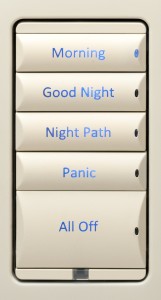
Lighting control can be as simple as replacing a switch, or wiring a house to control multiple loads from 1 keypad. Lighting control allows you to toggle, dim, and set lighting scenes and schedules. This can all be done from a keypad in the room, an app on a touch screen, phone, iPad/tablet, or TV screen.
Lighting Scenes
A lighting scene sets certain lights to a preset level with one button. For example, you may have a theatre room with pot lights, rope lights, and wall sconces. A “movie” scene could dim the pots to 0%, then dim the sconces to 0%, then dim the rope lights to 30%. A “pause” scene (activated by pausing the movie) could bring the rope lights up to 50%, wall sconces up to 60%, and pot lights to 30%. Lighting Schedules Set up custom lighting schedules; have your exterior lights come on for 2 hours after sunset, set up a vacation schedule and have random lights come on throughout your house.

Lighting Control
